
-WooCommerce Default Quantity
-Very cheap price & Original product !
-We Purchase And Download From Original Authors
-You’ll Receive Untouched And Unmodified Files
-100% Clean Files & Free From Virus
-Unlimited Domain Usage
-Free New Version
-License : GPL
-Product Version : 2.2.2
-Product Last Updated : 10.04.2022
$49.00 Original price was: $49.00.$2.90Current price is: $2.90.
Guaranteed Safe Checkout


MEMBERSHIPS!
This and 3000+ Premium Wordpress GPL Plugins and Themes can be downloaded as a premium member for only $9
WooCommerce Default Quantity
Adding a quantity selector or quantity box to the product table
The Buy column in WooCommerce Product Table can appear in the table with or without a quantity selector for each item. You can control this in the Add to Cart page of the table builder.
If the quantity selector or up/down arrows aren’t working, please read our article about quantity selector problems.
Can I set quantity increments or a maximum or minimum quantity of products that can be purchased?
Yes! WooCommerce Product Table is designed to work with our other plugin – WooCommerce Quantity Manager. You can use this to:
- Set minimum and maximum quantities – either for the whole store, categories, products or individual variations.
- Set min/max cart values.
- Set quantity increments – e.g. so that a product must be bought in groups of 5.
- Change the default quantity value.
Can I change the default quantity to zero?
The default quantity in WooCommerce is 1, and this is inherited by WooCommerce Product Table.
You can change the default quantity to anything you like – including 0 – by using WooCommerce Product Table with WooCommerce Quantity Manager. This allows you to change the default quantity either globally, for whole categories, or for individual products or variations.
Once you have changed the default starting quantity, this will appear in the quantity picker within the product table. It will also appear anywhere else that shows a quantity picker, such as on the single product page, or in the quick view lightbox (if you are using WooCommerce Product Table with our Quick View Pro plugin).
How to sell by weight
Lots of people use WooCommerce Product Table to sell products by weight. For example, if they are selling food products by the kilogram.
The easiest way to sell by weight is to rename the price column to ‘Price (per kg)’ (or whatever weight measure you are selling in).
The customer will see the price per kg in the ‘price’ column of the product table and use the quantity picker in the buy column to select how many kilograms they wish to order. They can then add to their cart and pay in the usual way.
How to add decimal step values
If you want people to be able to order in decimal step values (e.g . fractions of a kilogram, such as 1.5kg) then there are two ways to do this:
- Install the free Product Quantity Control for WooCommerce plugin that lets people order in step values such as 1.25.
- Alternatively, you can simply set your prices in smaller measures. For example, if you want customers to be able to order 1.5kg then you could add your product prices per gram instead of per kilogram. The customer would then select a quantity of 1,500 to order 1.5kg. That way, you don’t need to provide a way to order decimal quantities.
Only logged in customers who have purchased this product may leave a review.
Why Us?
Direct Download Links
You download the product directly from our website without any waiting and advertising!
Technical Support
We will provide free technical support if you have any problems with installing, configuring or using the product. Our technical support team is available for you 24/7 and the average response time is 1 business day.
Clean Content
100% original files from developers without advertising, viruses or malicious code. All products presented on the site are bought directly from developers and are not downloaded from other sites. The activated versions are created by our development team, the files do not pass through the "third hands", so we can guarantee that you get the original product!
Affordable Price
Our prices are much lower than developers' prices. You have the opportunity to purchase a premium product at an affordable price!
Legal
All digital products presented on the website are released under the GNU General Public License.
Secure Payments
All payment gateways that we accept use PCI DSS security certificate. We guarantee a refund if the product you downloaded does not work properly, and our technical support could not help you.
Safe
Thousands of happy customers are proof of our credibility! Join our happy customers. Buy the most reliable service at the best price.
New Products and Latest Versions
We regularly buy and add new WordPress themes and plugins to the site. We also monitor all the updates and add the latest product versions every 1 day. If you can’t find the latest version of the product on the site, please contact us.
WPPNT.COM
3000+ Wordpress Plugins & Themes Only 2.90 $










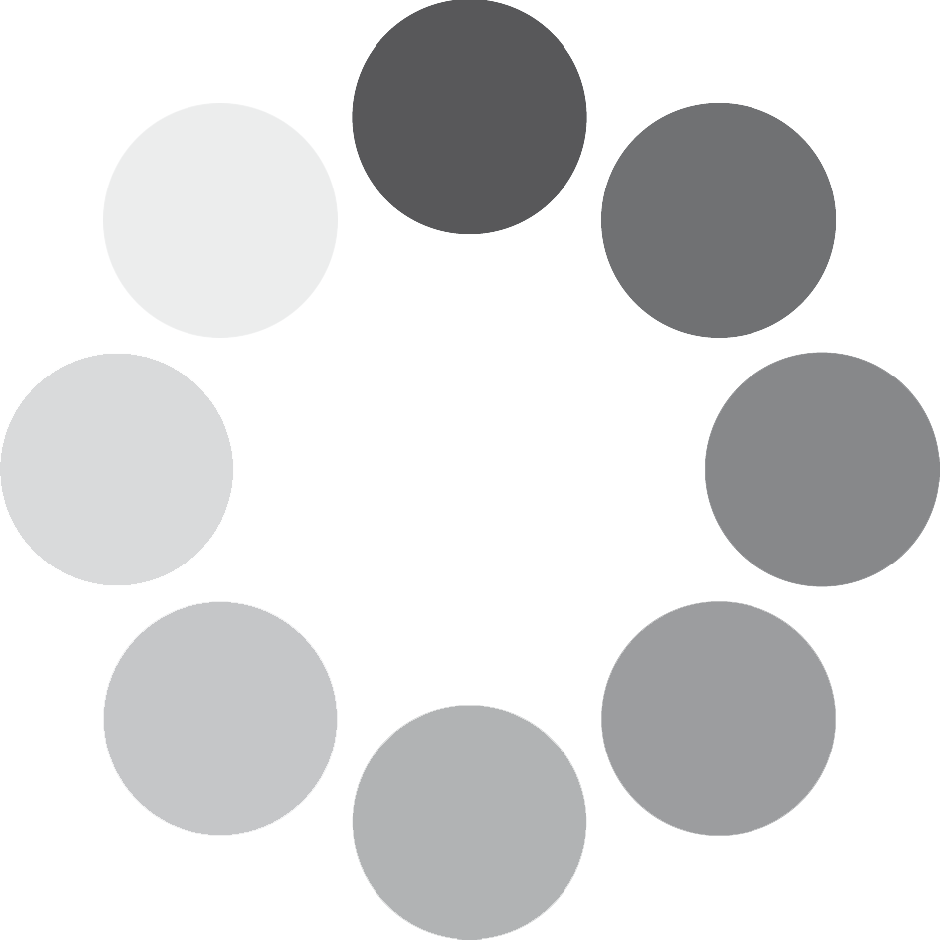
Reviews
There are no reviews yet